Deleting your account from our systems is easy. We value privacy, and respect user's "Right To Be Forgotten".
(1) To delete your account, simply login, and select "Delete Account" tab on the lower left menu.
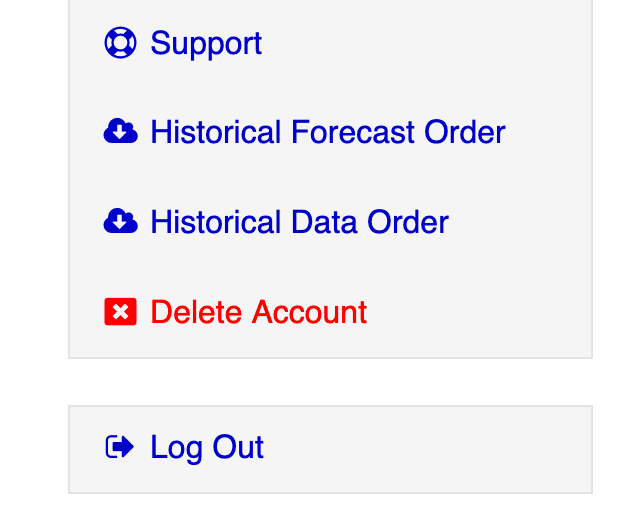
(2) Type in your full account email, and confirm the terms of deletion.
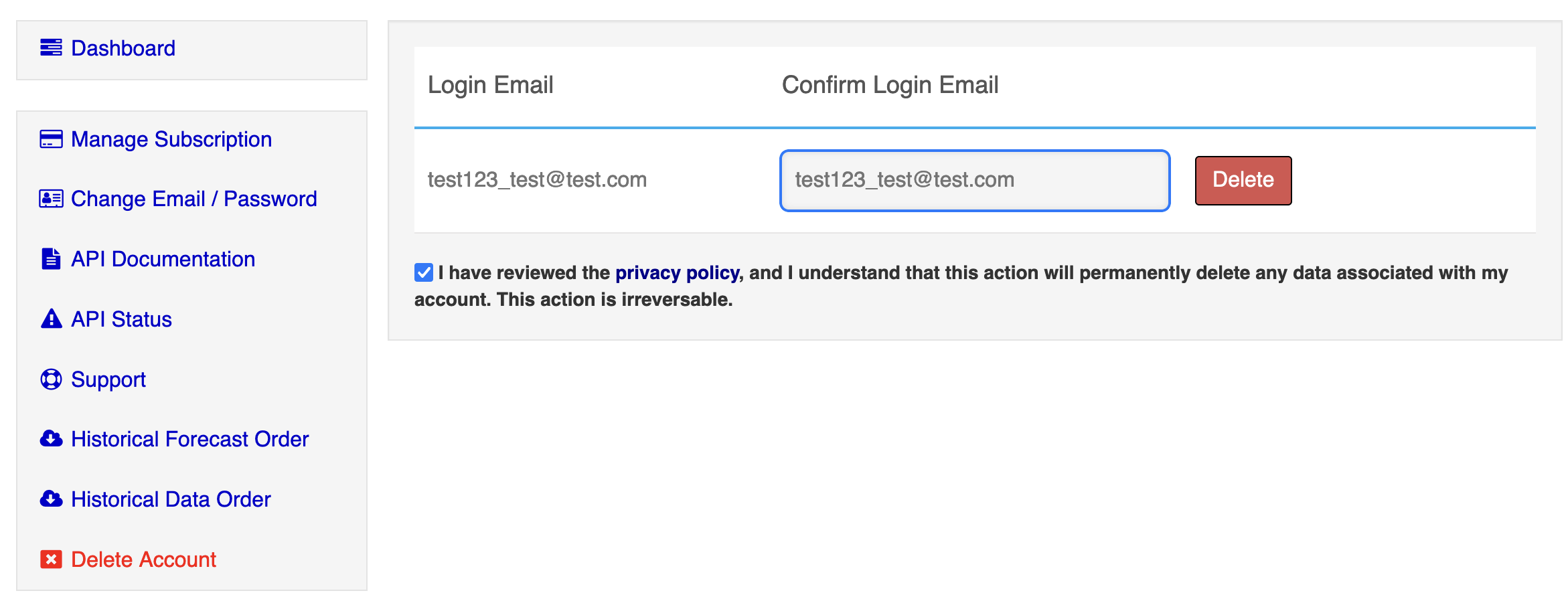
(3) Select the "Delete" button.
Once completed - you will be logged out, and any information we have collected will be permanently deleted.